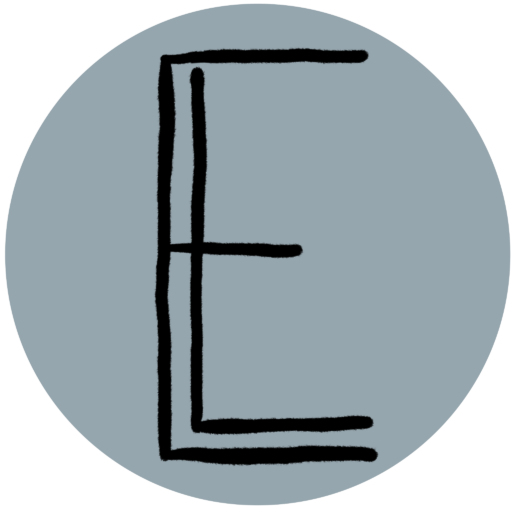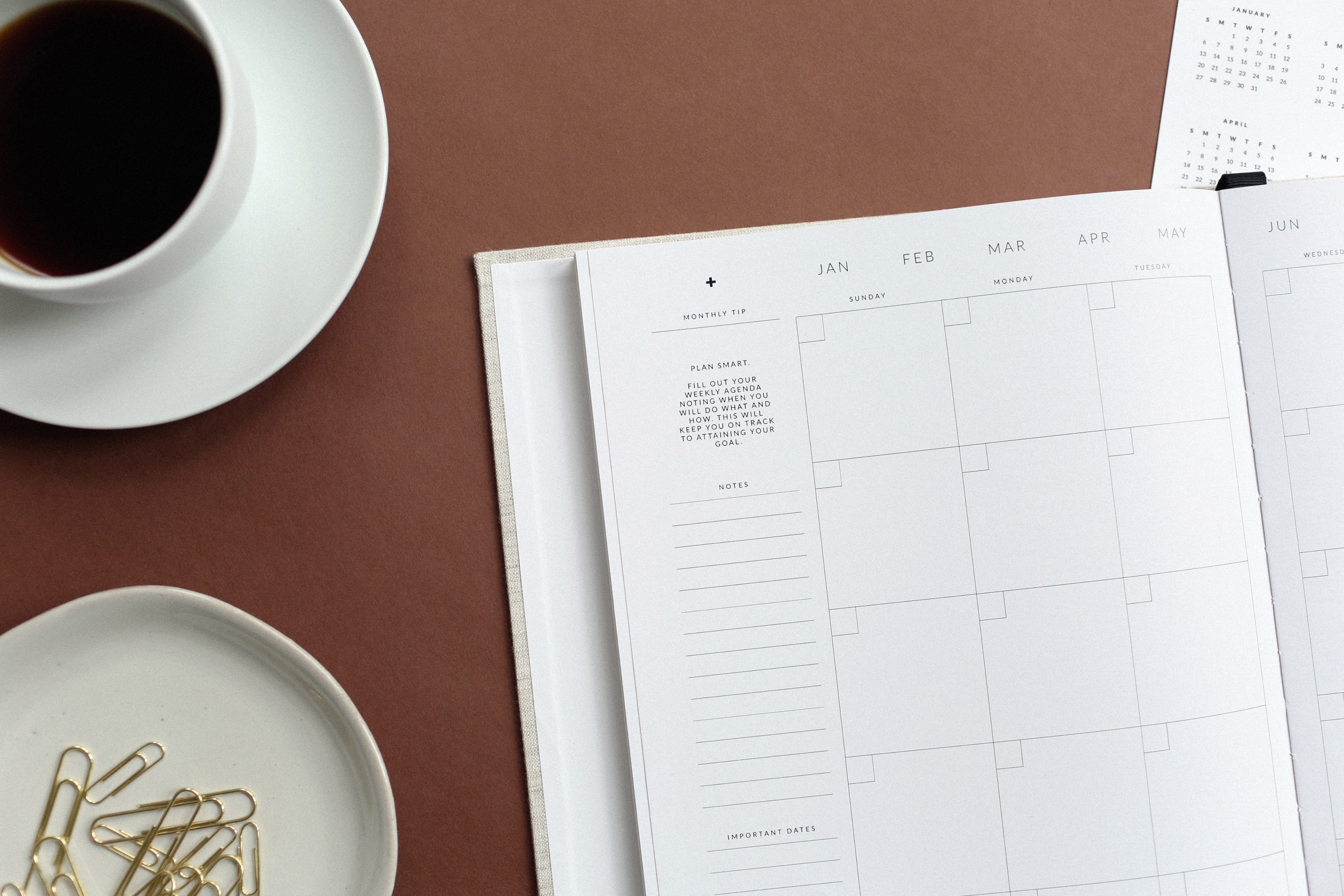Despite already writing a similar post about this topic myself, I have still been struggling recently to keep my work at work, struggling with not thinking about it in my free time in the evenings and on weekends. Looking for some professional guidance from an outside perspective online, I found this great article from Harvard Business Review that I want to share with others.
Using Technology to Log Out for the Day
Steps 1 and 3 from the article come easily to me. While I don’t have specific hours I am required to be at work, I am great at keeping a regular work schedule for myself that I don’t normally deviate from. Once I log out at 5 PM each day, I don’t check Teams messages, and I don’t even have my work email on my phone so I can’t check that even if I wanted to. I manage this system using the Focus Time feature on my iPhone.
I have two different scheduled Focus Time settings for my phone: 1) Work and 2) Personal Time. I’ve set up the Work Focus Time to be active during my normal work hours and it only allows notifications from Teams, my two-factor authentication apps, and a couple of important family members. Then I’ve set up the Personal Time custom Focus Time to be the opposite: it runs from the time I get off work to the time I start work in the morning and blocks any notifications from Teams or other work-related applications.
This system has been working really well for me and I would recommend others try it out if they haven’t already, because then you never need to think about which notifications to turn off after work each day, or worse, just keep getting those notifications all evening and weekend long that take your mind back to work when it shouldn’t be there.
Struggling with “Mental Clarity” Around Work
Steps 2 and 4 from the HBR article are more challenging for me lately than I would like them to be. Step 2 is to get “mental clarity”, which essentially means that you should know each day what tasks you need to accomplish at work, by keeping a running to-do list or somewhere else to manage all your thoughts about work. I used to be great at this before the last couple months, when my job became less clear and began changing. I stopped keeping a physical notebook because I needed a new system to keep related notes related and physically close since I now have larger projects to manage rather than small tickets to work on daily or weekly. Once I stopped heavily utilizing my physical notebook, I stopped creating daily to-do lists for myself to accomplish.
Not having a go-to place to list out all the current and future things I will need to complete has led to the problem of me randomly remembering important things I need to do for work at inconvenient times, like when I’m trying to fall asleep. I’m sure many can relate to that. This mental clarity step reminds me of the book “Getting Things Done” by David Allen that I read a couple years ago. One of the main points of that book is you need to be constantly dumping thoughts out of your head onto paper (or anywhere you want as long as it’s consistent) so your brain can trust it doesn’t need to constantly remind you of important things at inappropriate times. If you know that you always write important tasks in the same location, you know that anything important is in that location and not just in your head. The Harvard Business Review article made me realize I need to get back to that organization method and start actually using the digital note page I made awhile ago that is supposed to act as my catch-all list of items on my plate now and in the future.
One final note on the mental clarity step of keeping work at work– I actually do still manage to complete an end-of-day wrap up each work day where I write out everything I accomplished throughout the day along with notes for what I need to do the next day and a review of the next day’s calendar. I occasionally skip days of this, so I would like to schedule time for this each day going forward so I’m more diligent about doing it.
The Need to Feel Accomplished
The final step to keeping work at work recommended in the article that I’ve been struggling with the most recently is step 4, which says that you need to get work done at work. It may seem crazy for someone to not get work done during their work day if they’re showing up on time and leaving usually later than they should, but it is entirely possible if you allow your entire schedule to be consumed by meetings with no or minimal time between them. My job has morphed into a collaboration-focused position where I suddenly need to have meetings upon meetings about everything related to the projects I am working on. This means that on an average day, I have multiple hours of meetings with colleagues, and somehow they all seem to leave 30-minute gaps between to tease me with the possibility of getting work done, but then I never actually get time to focus in those gaps.
This cycle of continual meetings and no long stretches of work time has made it really difficult for me to have any decent amount of time to focus on the deliverables I need to complete. While sure, you could theoretically get good work done in the 30 minutes between meetings, reality is much different when you need to work on a confusing or difficult task. Those types of work items are better suited for longer stretches of dedicated focus time, at least one hour but hopefully two or more. That is a rare occurrence in my current work life and I want to change that, and will do so by following the recommendations of this HBR article, and actually some of my own advice from a previous blog post. I need to schedule blocks of one or more hours each day to focus on work. My plan is to do that on Friday afternoons the week before or Monday mornings the week of, so I can block out work time for an entire week to get ahead of meetings that will inevitably be scheduled.
Summary
While the advice of the Harvard Business Review article isn’t entirely new to me, it did act as a great trigger to remind me of the valuable work skills I have neglected recently so I can revive them. Going forward, I am going to revitalize my use of my own calendar and digit notebook to see if that helps me feel more in control and less caught up in the whirlwind at work.
Give the HBR article a read and see if any of it speaks to you like it spoke to me. Is there something in your work-life balance situation that could be improved to reduce your overall stress?