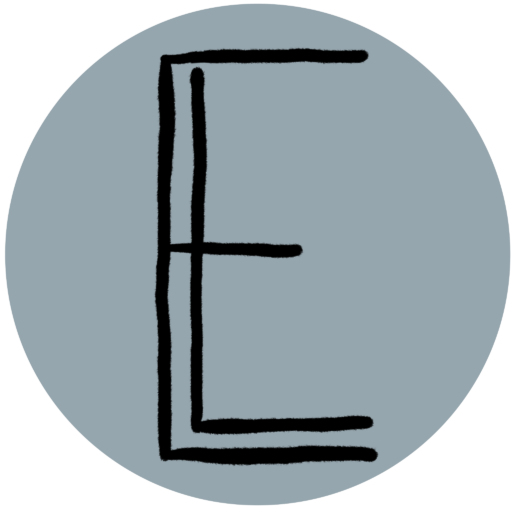This is going to be a super quick post because I only want to share a short query that I’ve developed for myself to be able to see what schema-level permissions have been assigned to users on an Azure SQL Server. If you didn’t see my previous post about my least favorite things about Azure, you should check that out because it includes other queries I’ve been using to identify what permissions have been granted on a server or database.
The Query
My query I use for getting a list of all schema-level permissions on a database uses the sys.database_principals, sys.database_permissions, and sys.schemas views.
SELECT DISTINCT pr.principal_id, pr.[name], pr.[type_desc],
pr.[authentication_type_desc], pe.[state_desc], pe.[permission_name], pe.class_desc, s.[name]
FROM sys.database_principals AS pr
INNER JOIN sys.database_permissions AS pe
ON pe.grantee_principal_id = pr.principal_id
INNER JOIN sys.schemas as s
on s.schema_id = pe.major_id
ORDER BY pr.name;As you can see, the query is very short but it provides the most useful and relevant information for schema-level permissions on a database. It provides just enough information without being overly complicated or giving you more than you need. This query tells me what users have been given what type of permissions for every schema in my database.