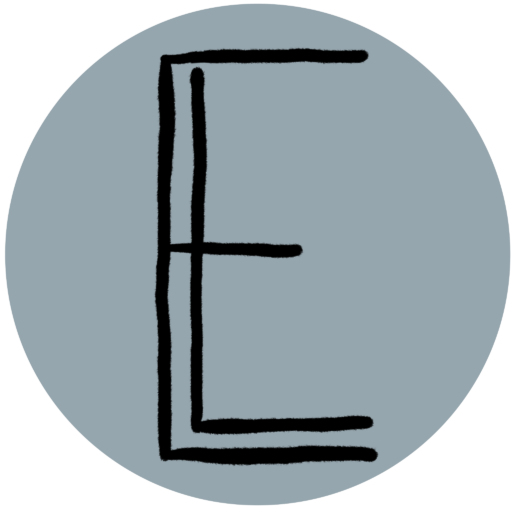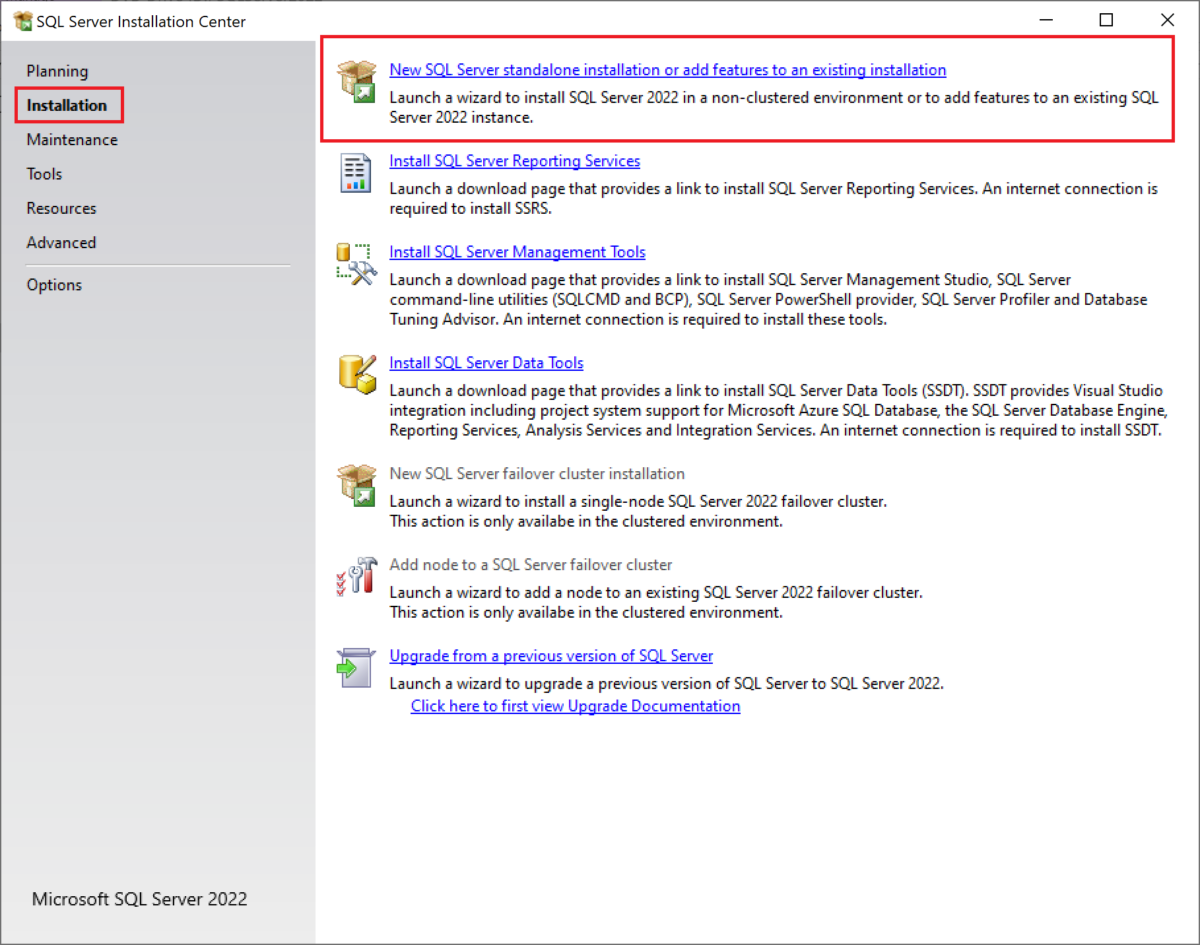I recently went through a whole day long ordeal trying to figure out how to get the ISO/installer for SQL Server 2022 so I could install it on a few VMs I made for a software upgrade, which I wrote about in a post last week. After spending way too much time just getting the installer downloaded, I then ran into another issue where when I clicked on the link to do a new installation of SQL Server 2022, the link did absolutely nothing. The solution for this problem ended up being simple, but it had me scratching my head and bothering my teammates to try running the installer as well before I figured out what needed to be done.
What’s in this post
The Problem
When you run the setup.exe or installer for SQL Server 2022, and select the option for “New SQL Server standalone installation or add features to an existing installation”, the software may do nothing when you click that link. It may have a spinning cursor for a small moment, but then nothing happens at all, no matter how long you wait.
The Solution
I found the answer to this issue on StackExchange. When I first downloaded and ran the installer, the standard Windows dialog came up asking if I wanted to trust the publisher of the program, since it was Unknown. I clicked yes. But despite that apparently, my computer had the file set to blocked, so when I clicked the link to start a new installation, the installer was blocked and nothing ran. To fix this problem, do the following.
Go to wherever you have the ISO file saved, for me this was the Downloads folder. Right-click on the file and select Properties. Then on that General/main page of that dialog, at the bottom there will be a checkbox that says “Unblock” with a message about security if you unblock the file. Check the box then click “OK”.
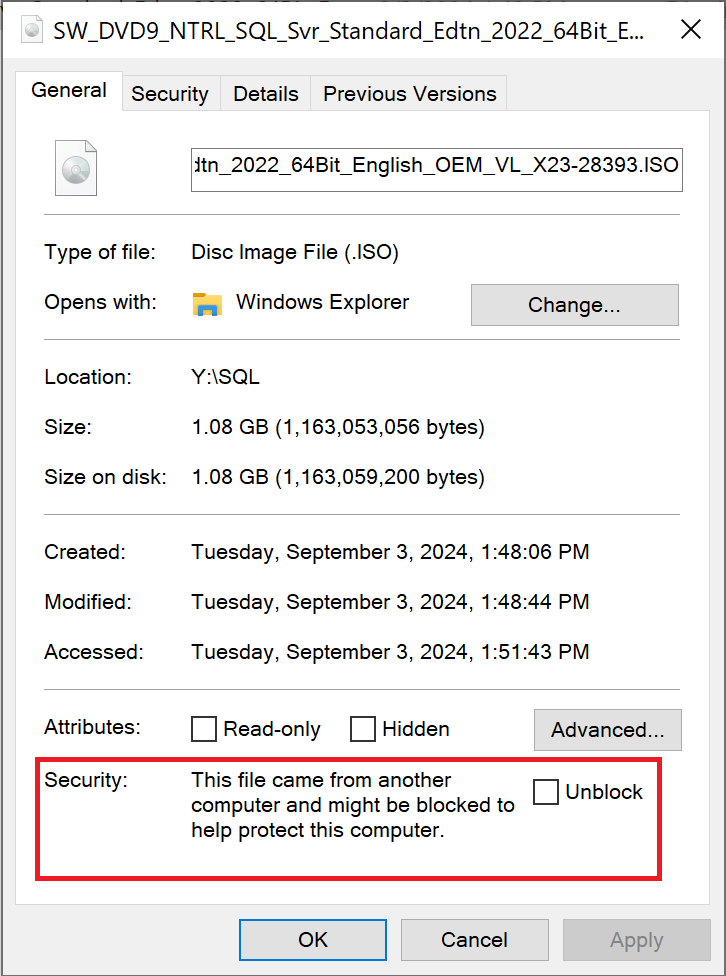
If you were experiencing the same issue that I was, you should now be able to reopen the installer file and click the link to start a new installation, and move on with your day.
Summary
There seems to be a bug with the installer for SQL Server 2022 where clicking the option to start a new installation seems to do nothing. This bug can be resolved by “Unblocking” the installer file through the Properties dialog of the file.