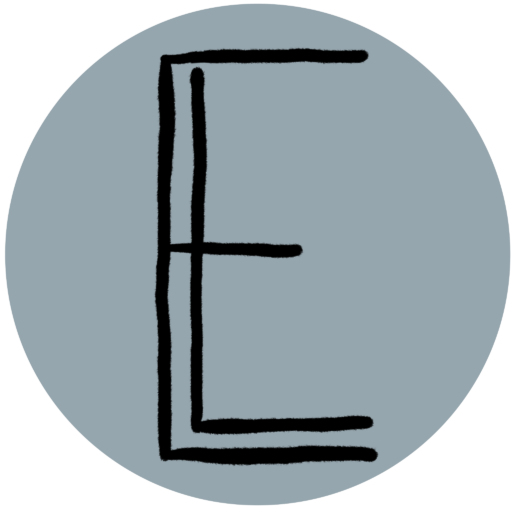This may seem like a ridiculous thing to need to write about, making the Red-Gate tool SQL Prompt generate prompts like it should, but I have been having a weird issue with it over the past couple months and have finally learned the solution. So of course I thought I should share it!
What is SQL Prompt?
SQL Prompt is a tool made by Red-Gate that works as a much cleaner, nicer, and more useful autocomplete feature for SQL Server Management Studio (SSMS). It is a plugin you install to SSMS that then seems to magically work to help you write queries faster. Not only does this tool autocomplete databases, schemas, tables, and column names for you in your queries, but it also provides a lot of other useful tools like a Snippets Manager, which allows you to use default and custom snippets to write code faster (e.g. writing “sf” then pressing Tab will type out “SELECT * FROM” for you so all you need to type is the table name you want to select from).
Every developer in my organization uses this tool heavily in our day-to-day operations while writing any SQL scripts because it makes writing queries so much faster. So when my SQL Prompt seemed to stop working after an update, I was getting really frustrated because it meant I had to write all of my SQL queries manually again. And when all you do all day is write SQL, that adds up to a significant hindrance to your work speed.
My Problem
The problem I was having with SQL Prompt was that when I connected to any of our RDS database instances, the tool would no longer do any prompting of schemas, tables, or columns which was making my coding life so much harder. Oddly, the snippets manager portion of the tool was still working fine, so at least I wasn’t needing to type out the queries I normally use the snippets shortcuts for. Also oddly, Prompt would work perfectly fine connecting to other databases that weren’t on RDS instances, it was only happening for RDS databases.
I dealt with this issue for months on our production server, since I figured it was due to the security settings or something else I wouldn’t be able to fix, and I don’t access prod servers very frequently, so when I did use them and the Prompt wasn’t working, it wasn’t as bothersome. But after I had to completely reset my developer computer and reinstalled SQL Prompt, I started having this same issue for our lower environment databases, that I work with every day, so Prompt not prompting was suddenly a big deal.
The Solution
I created a support ticket with Red-Gate since I’ve always had good luck with their support services. This time wasn’t any different. Within a couple hours of creating the ticket, I had an email from a support rep asking me if I had tried checking the “Trust Server Certificate” check box on the Connection Properties tab while connecting to the RDS servers. No, I had not done that because I did not know that was an option before that day.
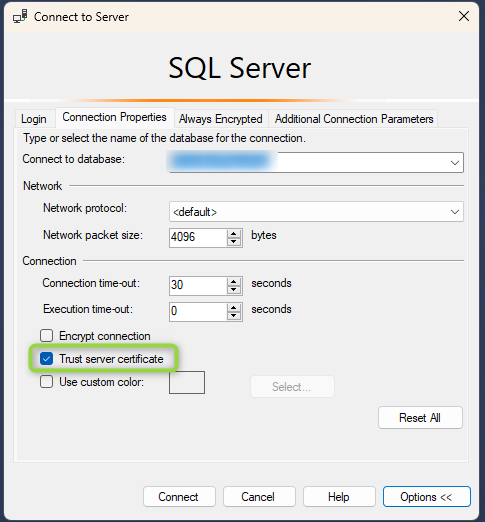
I disconnected from the RDS server then reconnected, making sure to check that box before clicking “Connect”, and now I had SQL Prompt back up and working, providing prompts of schemas, tables, and columns just like I want it to. Yay!
I also logged onto our prod server to see if doing the same thing there would fix that issue, and it fixed Prompt there as well. I am so excited to be able to not type out every detail of every SQL query again!
I love quick fixes like this.