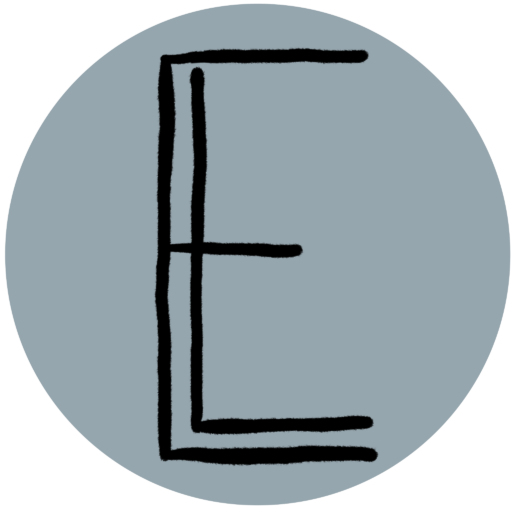After finishing the blog post last week about how to work with Liquibase, I decided to find the answer to one of the outstanding questions I had about the tool, which was whether or not it allows you to put DML statements in your changelogs and changesets. I couldn’t find any documentation anywhere online about putting DMLs in changesets, so I had to figure it out myself. Finding the answer to this was much easier than I thought it would be since all it involved was adding a DML statement to a changelog, running the Liquibase update statement, and then seeing what happened.
So do DMLs work in Liquibase changesets?
Yes, they do. To prove it, I opened the existing changelog file that I created for last week’s tutorial and I added a new changeset.
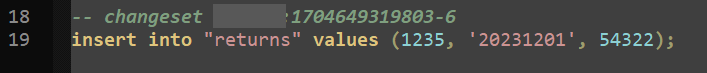
Then I opened the command prompt for Liquibase and ran the normal update statement to get my database aligned with the changelog file.
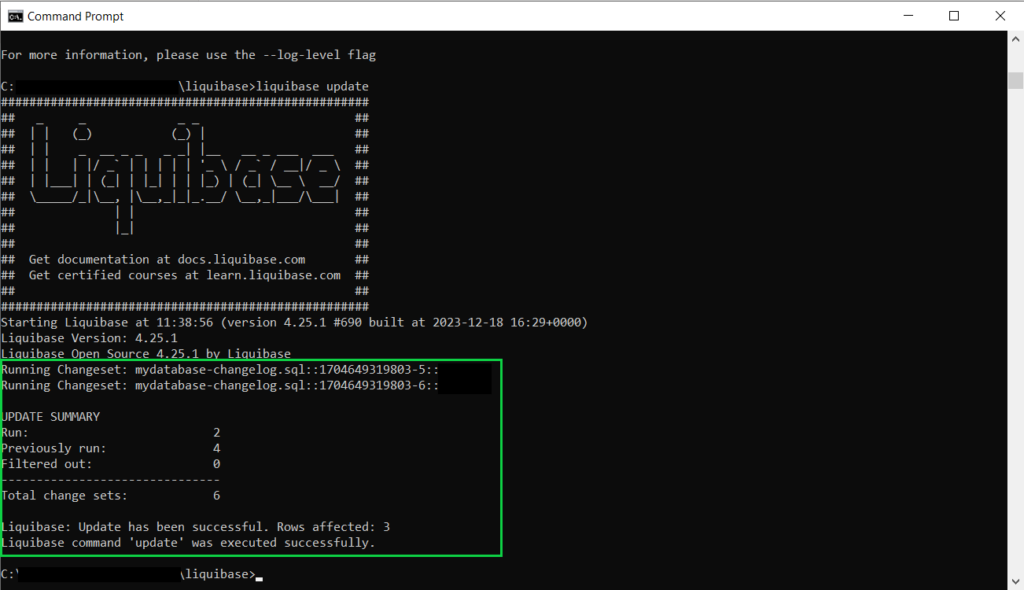
The update statement completed successfully, which I truly was not expecting. Then I had to go into the database to see if that DML statement was actually executed on the DB or not, and it was!
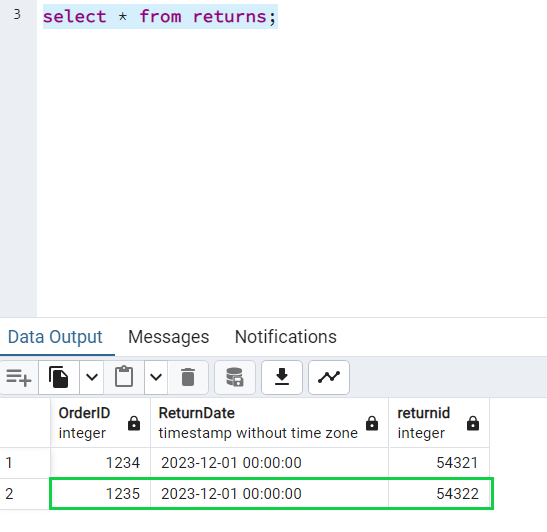
I was very excited to see that, because it meant that if my team decided to switch to this tool, we could continue deploying DML scripts alongside any DDL scripts they may be associated with.
Summary
Today’s post is short and sweet. I wanted to see if the Liquibase tool had a key feature I was looking for it to have but couldn’t find documentation about. I was thrilled to see that it does work with DMLs. Such a small but important feature.