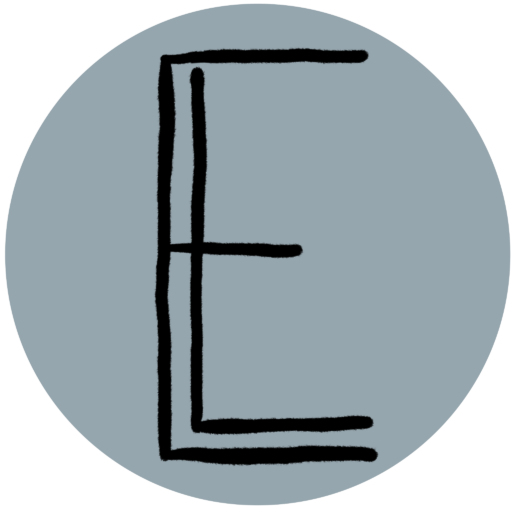Welcome back to part two of my discussion on ways to help manage stress and chaos at work. These posts are specifically aimed at database and application developers and IT personnel as a whole, although I think most of the topics would also apply to other office workers. Today’s post will cover the final three topics in the list below. If you would like to catch up on last week’s part one post, you can find it here.
Once again, I hope you find something valuable in this post, and I would love to hear your thoughts about how you’ve implemented these and had them work (or not!) in your own life. Thanks for reading!
- Your calendar is your best friend, use it to your advantage
- Only work on one thing at a time
- Every work request should be a ticket (mostly)
- Set times to catch up on email and messages throughout the day
- Do the hardest and most important work first thing in the morning
- Track what you spend your time on
Set times for yourself to catch up on emails and messages throughout the day
Going back to the advice to only work on one thing at a time, that should also include emails and messages. If you’ve never heard of the concept of context switching, I think you should read into it because it can be a huge time-sink if you don’t control it as much as possible. (Read about context switching from Atlassian here.)
While I am working, I find that if I am constantly being bombarded with messages and emails from other people, I get incrementally more stressed as the day goes on because it all starts to be overwhelming, especially when the group chats are going at 100 miles per hour some days. Plus, the context switching of always losing focus to read what new chats are coming in as they come in is tiring and prevents me from getting important things done. This is why I’ve set a rule for myself that I will use Focus Time like I said in part one, and will give myself dedicated time throughout the day to focus on working, but will also mentally set times throughout the day to stay connected with coworkers.
I try to work with a loose version of the Pomodoro Method of intensely focusing on a task for 25-50 minutes and then taking a 5-10 minute break from that task. I used an actual timer app in the past, but now I don’t use it and mentally keep track of how long I’ve been focused on one thing. Then when the break time comes, I will quickly catch up on and respond to any messages I’ve received while focusing. Emails I only check about 3 times a day, after my morning standup, before going to lunch, and before leaving for the day, since usually email is not as urgent as Teams messages. This method gives you the best of both worlds of still being able to help your teammates with their work while still being able to get your work done without too much context switching.
Do the hardest and most important work first thing in the morning
This concept is what many in the self-help world refer to as “eat the frog”, which I think is a pretty weird name, but the concept is a good one. I am a natural procrastinator. You would have thought I would have learned my lesson with many late nights in college trying to finish work the night or two before a deadline, but I guess not. My procrastination comes from a fear that I won’t know what to do when I get into the task I need to complete, and then it will be scary because I won’t know how to proceed. However, not once in my professional career so far have I ever been assigned a task that I knew 0% about what needed to be done, even if all I know about the task is that someone wrote a vague document about it 5 years ago or that it needs to use recursion to get the data.
With all of this in mind, in about the last 6 months or so, I’ve focused on starting my day out by working on the most challenging and important tasks first thing in the morning. I usually start work around 7 AM and have my first meeting each day a 9:15 AM, so I know I usually have about 2 hours to buckle down and focus on that one difficult task, so I have no excuse to not focus on the task. I still don’t like doing the challenging thing, but doing it first thing in the morning makes sure I have the mental energy to do it because I’m freshly awake and am sipping on my morning coffee. Starting early also means that when I inevitably make good progress on it before lunch, I can have a sense of accomplishment and a lighter load after lunch (when the onslaught of meetings normally begins). For the scenarios where I don’t make significant progress in the morning because the task is that challenging, at least I know I put my best effort of the day into it to make some amount of progress instead of procrastinating on it and becoming even more afraid of the task at hand.
Track what you spend your time on
This relates to my earlier advice about making every work request a ticket, but this advice to track what you spend your time on isn’t exclusive to ticket work. I also recommend that you track the time spent on other activities as well so you know what truly is taking a lot of time in your work day. If you are constantly helping others (which can be good) instead of doing your work, you may look back on the day or week and wonder where your time went and why you weren’t able to finish your tasks. I have been in that exact position, which is why I started keeping track of all the work I complete throughout the day, including small calls with teammates to help them with their work, meetings, and even presentation work time. I do this, including keeping a general summary of what I did or learned with each of my tickets, with a daily OneNote page, but you can track it in any way you would like.
In the past, I tried using Trello and other software to do this timekeeping for me, but it always ended up being too complicated so I would inevitably stop using the software and stop tracking what I was working on. This year, I decided to make a OneNote page for each day of work and made a default template to use for all new pages that would give me the list of things I want to track each day. Then at the end of the week, I compile and summarize the daily work into a page that I call “Weekly Summary”, and add any notable work into my list of accomplishments for the year. This method speeds up and eases the process of identifying accomplishments so that when the annual review time comes around, I will have plenty of items to pull from my list instead of trying to remember it all myself (which I don’t because I have a terrible memory for these things).
My daily summary page contains the following items:
- Tickets worked on (I will write about the challenges I’ve faced with the ticket today as well as the progress made on it)
- Tickets closed
- Resources found/used (this is where I keep track of the random StackOverflow pages or blogs I’ve used to help myself with my work throughout the day)
- Other work completed (this is where I list any calls, meetings, etc.)
- Other notes
Once I made the OneNote page template with these items, it became much easier for me to stick with completing the daily summary since I never had to think or retype the main bullet points. This process has helped me define how much time I spend on various activities throughout the day and week which gives me perspective on how much I do (a lot).
Your work time is important, guard it ferociously
My goal for these posts was to give others ideas for how to tame their workload to make it feel more manageable and less overwhelming. I hope that some of these ideas spark something for you to implement in your work life. Overall, I would like to get the point across that your work time is important, and your mental health relating to work is important, so guard both of these things ferociously. Managing your time and not letting others make your life hectic can help prevent burnout, or at least slow it down. These strategies have helped immensely in my chaotic work life, so I hope they can also help with yours.