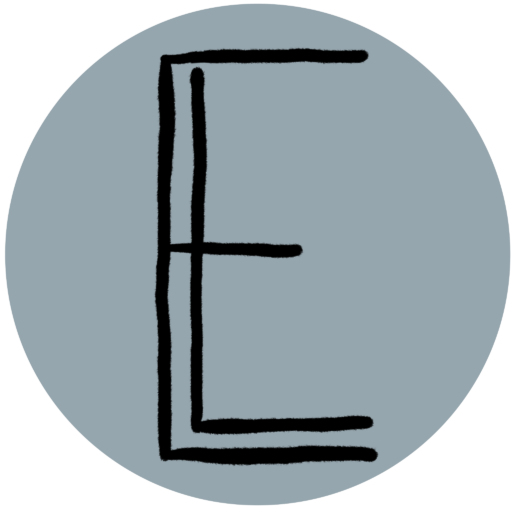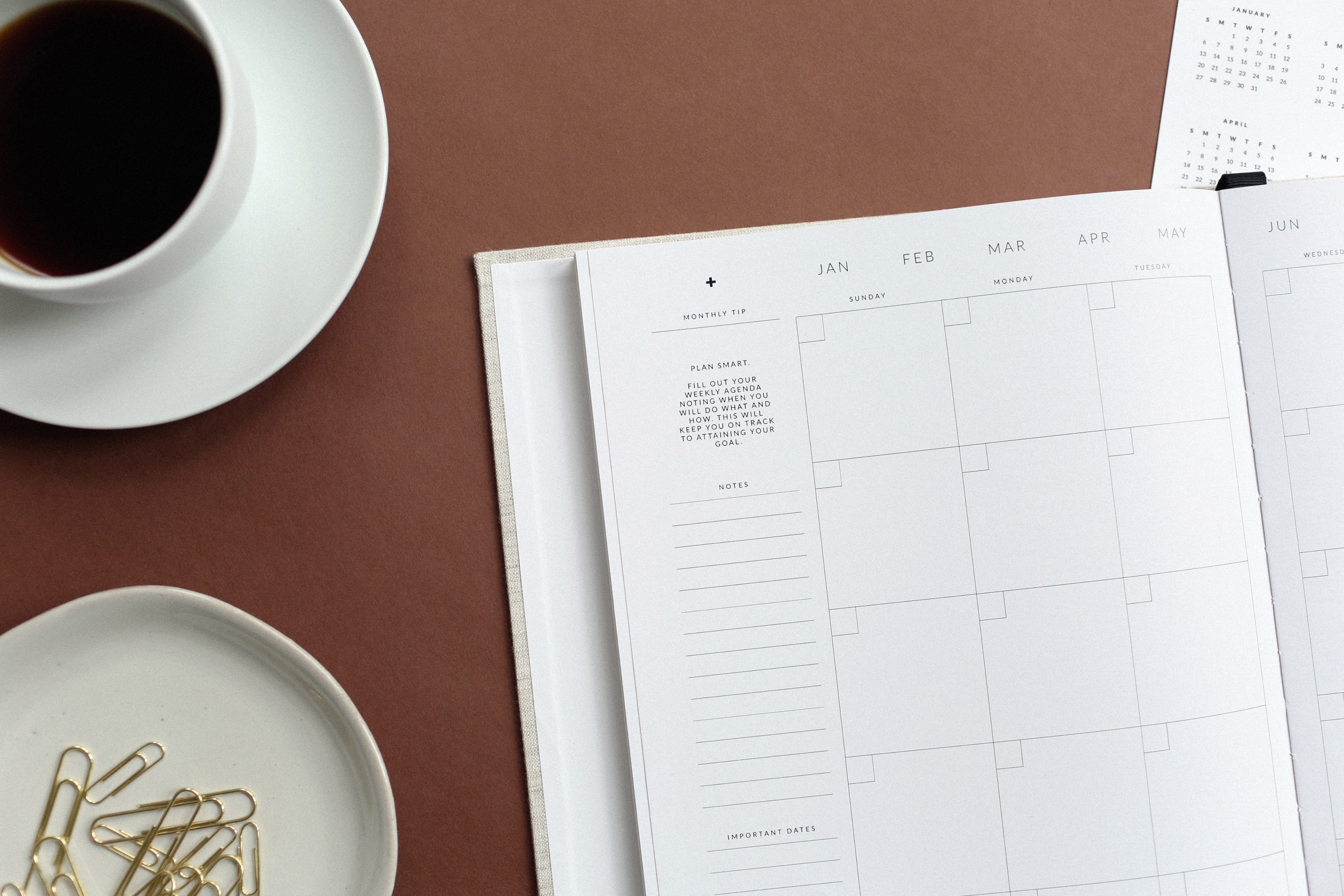Recently, I was suddenly given responsibility for all database development work for the application I support, plus many other work items not directly related to the application, when previously I had been splitting that work with another developer. I wasn’t expecting this change, and neither was anyone else, so I was immediately overwhelmed with the amount of work, questions, and requests for review that were coming my way. The first week of this new responsibility was chaos, and it made me realize I needed to tighten up my work organization strategies. I’ve always been someone who keeps my work organized and tried to keep myself to a set pattern of efficient behavior, but it wasn’t as regulated as I needed to keep on top of the flood of work that suddenly came my way. I quickly developed a set of organization and work strategies to make sure I stay on top of everything I’m responsible for while also not being extremely stressed by the workload. Plus, I love helping other people and didn’t want to stop helping other developers because of the new workload, so I made sure my new strategy allowed time to continue with that.
If you’re feeling overwhelmed, stressed, and disorganized with your work and would like some ideas for getting organized to reduce those problems, keep reading. I ended up having a lot more to say on this topic than I originally thought, so I’ve split this topic into two posts. This post will cover the first three ideas on the list below, and the final three will be covered in next week’s post.
- Your calendar is your best friend, use it to your advantage
- Only work on one thing at a time
- Every work request should be a ticket
- Set times for yourself to catch up on email and messages throughout the day
- Do the hardest and most important work first thing in the morning
- Track what you spend your time on
That may seem like a lot of items to add to your already stressful work life but trust me, getting and keeping things organized takes a huge load of stress off of your shoulders. You can’t control what craziness gets thrown at you by others, but you can control how you react to the craziness and how you structure your day to handle that craziness. Plus, if you pick just one or two to start with, ones that would benefit you the most with the least amount of effort, it won’t feel like a burden to use these strategies.
Your calendar is your best friend, use it to your advantage
Seriously, if you’re not using your work calendar already to manage meetings and schedule yourself time to work on what you need to get done, you should start doing it immediately. Whether your calendar is shared with others or not, blocking times for yourself to work on specific tasks can allow you to prepare for that work time mentally and then fully concentrate on that work when the time comes. Plus, it keeps you accountable for getting work done. Here are my 3 quick tips on how you can utilize your calendar to its fullest:
- If you use Outlook and your organization has the feature enabled, use the Microsoft Viva plugin to schedule Focus Time for yourself every day. Focus Time is a feature that will automatically schedule blocks of time on your calendar, two weeks at a time, for you to focus on what you need to. While in Focus Time, your status on Teams will be changed to Do Not Disturb so that you won’t get all the pesky notifications of chats, posts, updates, etc. to reduce distractions. I have loved this feature since it got added because it gives me a dedicated and justifiable time for not responding to the constant chats I get throughout the day. Most people in my organization understand that Focus time is sacred and that I won’t be responding to their chats until after the allotted time has ended.
- Schedule work time for the most important items you need to complete. Put it on your calendar and have it set your status as Busy for that time. The most important effect of doing this is it will let others know not to schedule meetings over this time (unless they don’t respect calendars in general, which is a separate problem). I usually schedule myself non-Focus Time work times when there is an important meeting coming up and I need to prepare for it. I will set aside 30 minutes to an hour before the meeting when I know I will work on that one task. And when the time arrives for you to work on whatever it was that was scheduled, don’t respond to emails or chats. Setting this time aside for yourself will help keep you on top of what needs to get done when it needs to get done so you’re never unprepared for a meeting or other task again.
- On the same note as #2 above, at the beginning of each week, block out time on your calendar every day for lunch and breaks, if you take them. I have found that I am the most productive and feel the best personally when I take a midmorning break, an hour lunch break (to go the gym), and a midafternoon break. I have started blocking out those times on my calendar which prevents people from scheduling over my breaks and also gives me reminders when it is time to take a break. If I didn’t have the reminder pop up, half the time I would forget I need to take one and would then feel burned out at the end of the day.
Only work on one thing at a time
This piece of advice is easier said than done, especially if you work in an organization that often suffers from poor planning or conflicting priorities, but I would like to say it is possible for everyone. It’s at least physically the only way to work (unless you’ve developed a way to code on two different programs at once). Since you can only physically work on one project at a time, and have your focus directed to a single thing at once, that is the best starting point to fight for yourself to get buy-off from management or project managers for only working on one thing at a time.
For me, when things got crazy at work, I realized that I could no longer handle the stress of trying to accomplish all of the business goals within the same time frame they were originally scheduled for. I have worked extremely stressful jobs in the past and had vowed I would never put up with that again, so I had to set boundaries for myself in my current work to reduce the stress. I began pushing back on the analysts and program managers who decided on work priority to give them the burden of making the difficult prioritization decisions that I felt I was facing, given there was now only one DB dev doing the project work.
As an example, during the craziest week of my life at my current job, I was already assigned two tickets, one of them high-priority. Then I went on vacation and came back and was assigned another high-priority ticket that had a deadline in less than two weeks and it was something I had never done before. As soon as I saw that mess, I went to our SA and asked him which of those 3 “high priority” tickets was the most important, stating that I could only work on one task at a time and there were only so many hours in the day, so they needed to tell me the order in which I should work them, according to the business needs. Within a few hours, I had an ordered list provided to me as to what I should be focusing on that day.
But after you push back and get a truly prioritized list of work items, you then need to keep your boundaries in place, no matter what else tries to happen. If others are coming up to you and asking you for a lot of help with whatever they’re working on, tell them that you are currently unable to help but would love to help later after you’ve finished your current task (within reason, if you work in a collaborative environment like I do, you can’t blow your coworkers off all the time). Or if someone else is trying to assign you more tickets that need to be done “right now”, push back on them and your manager and make everyone else work together to figure out how the new task fits in your current list, and switch if needed.
Every work request should be a ticket
This piece of advice is one I’ve used on myself for both of my development jobs so far in my career, and I think it’s one of the easiest to enforce. If you are being asked to do work that will take 30 minutes or more, no matter what it is, create a ticket for it or have the requester make the ticket. I do this to cover myself because I never want to be the person who’s eternally busy but with no metrics to show where their time goes. Even if others don’t admit it, they may be wondering what you’re doing all day if you have no hours logged on tickets. If you set a standard that everything gets a ticket, you won’t ever have to worry about that. Also, having everything as a ticket can help with the prioritization of all work on your plate and helps keep all your current and future work documented and organized. Plus, I like to keep everything in tickets for the satisfaction at the end of the year of seeing how many work items I completed, along with the number of hours total I spent on everything I did (I love data, even on myself).
Conclusion
The three ideas above are only half of the story of what I have been using recently to keep my chaotic work life more organized. I won’t promise that it will make everything sunshine and rainbows, but it at least keeps the chaos reigned in a bit and brings it down to a manageable level. If you’re interested in reading more about the final three methods I’m using for organization, that post will be going up next week. I hope these suggestions are as helpful to you as they have been for me!